Are you wondering how Tinder updates your location? Ever noticed that when you travel, your matches suddenly change? Or maybe you’ve heard of the “Tinder Passport” feature? Well, we’re here to tell you exactly how Tinder updates your location and why it matters. So buckle up and get ready to find out!
What is Tinder?
Tinder is an online dating app that has been around since 2012. It’s one of the most popular dating apps, and it’s used by millions of people all over the world. On Tinder, you create a profile with some basic information about yourself, such as your age, gender, location, interests, etc. You can then swipe through other users’ profiles to find potential matches.
How Does Tinder Update Location?
Tinder uses your device’s GPS (Global Positioning System) to determine your current location. When you open the app, it will ask for permission to access your location data. Once you give permission, Tinder will use this data to show you potential matches who are nearby. This means that if you move to a new city or even just change locations within the same city, Tinder will update your location accordingly and show you different potential matches.
Why Is Updating Your Location Important?
Updating your location on Tinder is important because it helps you find more relevant matches. For example, if you’re traveling to another city, updating your location will help you find potential matches in that area. Similarly, if you’ve moved to a new city, updating your location will help you meet people in that area. Additionally, updating your location regularly also ensures that your matches are always up-to-date.
Can I Change My Location Manually?
Yes, you can manually change your location on Tinder. To do so, go to the Settings page in the app and select the “Location” option. From there, you can enter a new location or choose from a list of suggested locations. Keep in mind, however, that manually changing your location won’t be as accurate as using your device’s GPS.
Are There Any Risks Associated With Updating My Location?
Although updating your location on Tinder is generally safe, there are some risks associated with it. For instance, if you share your exact location with someone, they could potentially track you down. Additionally, if you give out too much personal information, like your address or phone number, you could be at risk of identity theft or fraud. It’s important to remember to always be cautious when sharing your location or any other personal information.
Should I Update My Location Regularly?
It’s a good idea to update your location on Tinder regularly, especially if you travel often or have recently moved. This will ensure that you’re seeing potential matches in your current area, rather than ones from your previous location. However, it’s important to keep in mind that manually changing your location may not be as accurate as using your device’s GPS.
Conclusion
Updating your location on Tinder is an important part of using the app. It helps you find more relevant matches, and it ensures that your matches are always up-to-date. You can either let Tinder use your device’s GPS to automatically update your location or manually change it in the Settings page. Just remember to be cautious when sharing your location or any other personal information.
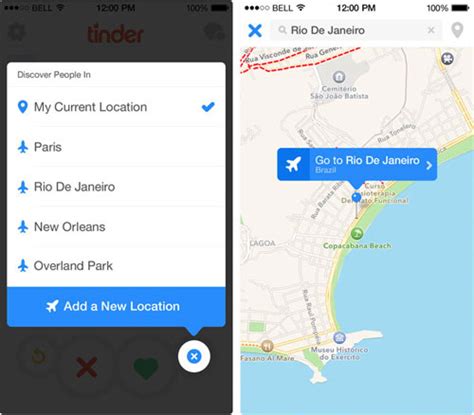
Finding Your Way Around Tinder: How to Update Location
- Tinder updates your location by using the GPS on your device.
- It also uses other data such as IP addresses and Wi-Fi access points to determine where you are located.
- You can manually update your location in the app settings, which will override the automatic detection.
- If you travel frequently, it’s important to keep your location up to date so that you’re shown matches near your current location.
- You can also choose to show matches from a specific city or country if you don’t want to be matched with people who live too far away.
- Tinder will ask for permission to use your location when you first sign up, but you can change this setting at any time in the app settings.
- If you have enabled location services on your phone, Tinder will periodically update your location while you are using the app.
Tinder Location Update: A Swipe in the Right Direction
So there you have it! Tinder makes updating your location easy and convenient. All you need to do is open the app, select “Settings” from the menu, click on “Location Settings,” and then choose the appropriate option for your needs. You can change your location as often as you want, allowing you to stay up-to-date with where you are in the world. It’s really that simple! So go ahead and update your location today – you never know who you might meet!
Q&A
Tinder’s location update is pretty accurate. It usually picks up your exact location within a few metres. Overall, it’s really reliable!
Tinder updates your location every time you open the app. It also refreshes it when you change your search settings or travel to a new location. You can also manually update your location if needed.
Sure thing! Just go to the Settings tab and you can update your location there. Easy peasy! Hope that helps.
Nah, Tinder doesn’t track your location in real-time. It just uses your current location to show you potential matches nearby. So don’t worry about it!



