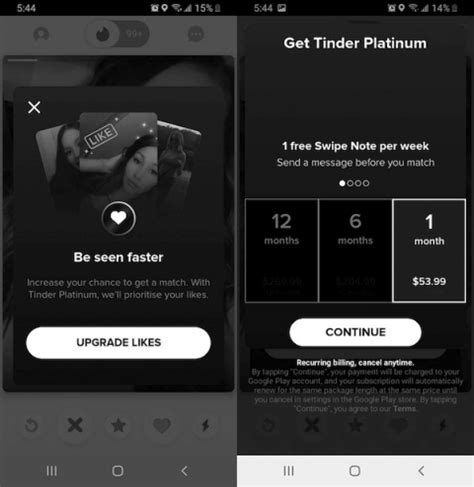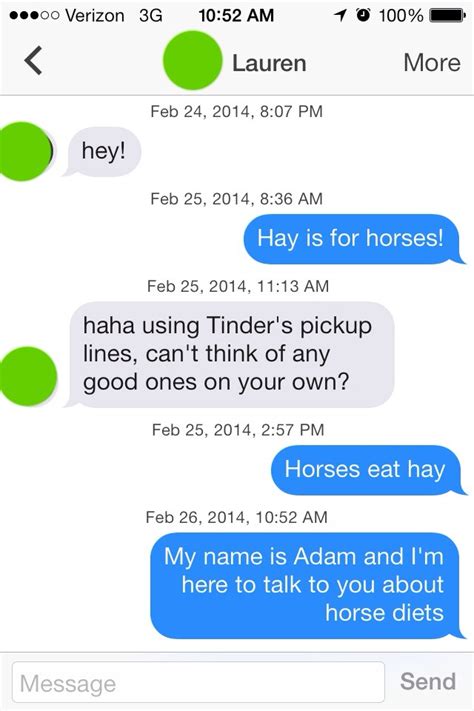Have you ever been scrolling through Tinder and seen the mysterious little buttons that appear beneath someone’s profile? What do they mean, and how can you use them to your advantage? We’ll answer all of your burning questions in this article! From the “Super Like” to the “Rewind” button, we’ve got the lowdown on what each one does and why it matters. So, let’s dive right in and get to know those Tinder buttons better – you won’t regret it!
Swiping Right and Left on Tinder
Tinder is a popular dating app that has revolutionized the way we meet people. It’s easy to use, fast, and efficient. But how does it work? In order to understand how Tinder works, you need to know what the various buttons mean.
What Does Swiping Right Mean?
Swiping right is one of the most important functions of the Tinder app. When you swipe right, it means that you are interested in someone. This person will then be added to your list of potential matches. If they also swipe right on you, then you will have a match.
Swiping right is often referred to as "liking" someone. You can think of it like a thumbs up or a smiley face. It’s a sign of approval and interest.
What Does Swiping Left Mean?
Swiping left is just as important as swiping right. When you swipe left, it means that you are not interested in someone. This person will not be added to your list of potential matches.
Swiping left is often referred to as "disliking" someone. You can think of it like a thumbs down or a frowny face. It’s a sign of disapproval and disinterest.
What Are the Other Buttons?
In addition to the two main swiping buttons, there are several other buttons on the Tinder app. These include the Super Like button, the Rewind button, and the Boost button.
The Super Like button allows you to show someone that you really like them. It’s a great way to stand out from the crowd and make sure that your profile gets noticed. The Rewind button allows you to undo an accidental swipe left. And the Boost button helps you get more visibility on the app by putting your profile at the top of the list for 30 minutes.
How to Use the Buttons Effectively
Using the buttons on Tinder effectively is key to getting the most out of the app. To maximize your chances of success, you should always try to swipe right on people who you find attractive and interesting. Don’t be afraid to take risks and swipe right on people who may not be your type. Remember, you never know until you try!
When swiping left, it’s important to remember that you don’t have to be rude. Just because you’re not interested in someone doesn’t mean you have to be unkind.
Finally, make sure to use the other buttons strategically. For example, if you find someone particularly attractive, use the Super Like button to let them know. Or if you accidentally swipe left, use the Rewind button to undo your mistake.
Overall, understanding the meaning behind the Tinder buttons is essential to using the app effectively. With some practice, you’ll be able to master the art of swiping in no time.

Unlocking the Mystery of Tinder Buttons: What Do They Really Mean?
- The green heart icon on Tinder means that you have liked someone’s profile.
- The red X icon indicates that you have passed on a profile and will not be shown any more matches from that person.
- The yellow star icon shows that you have superliked someone, which makes them appear higher up in your match list than other people.
- The blue checkmark icon indicates that the user has been verified by Tinder, meaning they are who they say they are.
- The purple lightning bolt icon is for Boosts, which give your profile a temporary boost in visibility to get more likes and matches.
- The grey question mark icon is for viewing a profile anonymously, so you can see what someone looks like without them knowing it was you.
- The orange flame icon is for Rewind, which allows you to undo your last swipe if you made a mistake or changed your mind.
Ain’t No Mystery Here: Tinder Buttons Explained!
Well, there you have it! We’ve taken a deep dive into the world of Tinder and its mysterious buttons. From swiping left or right to liking someone’s profile, we now know exactly what all those buttons mean. It’s time to get out there and start matching with people on Tinder – who knows, maybe you’ll find your soulmate! Just remember to be respectful, kind, and honest when communicating with potential matches. Happy swiping!
Q&A
The green checkmark means the person has been verified by Tinder. It’s a way to make sure you’re talking to a real person! Plus it looks pretty cool.
A Super Like on Tinder is a way to show someone you really like them. It’s like giving them a virtual high five! It’s an easy way to let someone know you’re interested in getting to know them better.
The flame icon is the Tinder symbol for a match. It means you and another user have both swiped right on each other’s profiles. Congrats, you just made a connection!
Tap the profile you accidentally swiped left on. Hit the rewind button. Swipe right to get them back in your stack!